@react-google-maps/apiを利用する前提で以下を書きます。
検索UIを作成する場合、StandaloneSearchBoxコンポーネントを利用できますが、こちらを利用した場合、検索対象のlocationやradiusを絞るなどの渡すパラメータを制御する方法がわかりません。引数にも渡せなさそうなので無理なのか?
<StandaloneSearchBox
onLoad={onSearchBoxLoad}
onPlacesChanged={onPlacesChanged}
>
<input
type="text"
placeholder="Search"
/>
</StandaloneSearchBox>react-google-maps-api/packages/react-google-maps-api/src/components/places/StandaloneSearchBox.tsx at 0bd9291dfefb5fe57cd98fdeb7331532fe88410f · JustFly1984/react-google-maps-api
React Google Maps API. Contribute to JustFly1984/react-googl...
実際問題、google maps apiにはnearby search, text search, find placeなどがあり、もっと汎用的に検索できるはずです。

Place Search | Places API | Google for Developers
const center = googleMap.current.getCenter()
const service = new google.maps.places.PlacesService(googleMap.current)
service.nearbySearch(
{
location: center,
radius: 5000,
name: keyword,
},
callback,
)
service.textSearch(
{
query: keyword,
location: center,
radius: 5000,
},
callback,
)
service.findPlaceFromQuery(
{
query: keyword,
fields: ['name', 'formatted_address', 'geometry'],
locationBias: center,
},
callback,
)
function callback(
result: google.maps.places.PlaceResult[] | null,
status: google.maps.places.PlacesServiceStatus,
// _pagenation: google.maps.places.PlaceSearchPagination | null,
) {
if (status !== google.maps.places.PlacesServiceStatus.OK) return
// resultを使って処理
}ライブラリをインポートしていればwindowにgoogleプロパティが生えているはずですので、places serviceをnewして後は好きなように検索します。
個人的におすすめはtext searchです。
理由はfind place の場合は一致した1件しか結果を返さないのに対し、
text/nearby searchは曖昧検索した結果を返してきます。
加えて、nearby searchの場合はlocationとradius近傍の検索を優先するため、例えば東北近辺で「名古屋」などと検索しても碌な検索結果がヒットしません。(名古屋市などがヒットせず、店名などに名古屋要素のない謎のお店等がヒットする)
一方でtext searchの場合は指定したlocationから遠方の場合であっても名古屋市などが検索結果に現れ、意図した検索結果を得られやすいです。




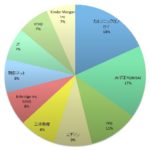




コメント