RadioButtonを使いたいけど以下のようにべた書きすると、IsCheckedプロパティがViewModelに大量発生するので嫌ですよね。
<RadioButton Content="TestA" IsChecked="{Binding IsTestAChecked}"/>
<RadioButton Content="TestB" IsChecked="{Binding IsTestBChecked}"/>
<RadioButton Content="TestC" IsChecked="{Binding IsTestCChecked}"/>MVVMにせず、コードビハインドならサクッと書けますが、MVVMでやろうとすると面倒です。
どういうやり方がいいかなぁと考えたのですが、ListBoxの見た目をRadioButtonにする方法が良い気がします。
<ListBox ItemsSource="{Binding TestList}" SelectedItem="{Binding SelectedItem}" SelectionMode="Single">
<ListBox.ItemContainerStyle>
<Style TargetType="{x:Type ListBoxItem}">
<Setter Property="Template">
<Setter.Value>
<ControlTemplate TargetType="{x:Type ListBoxItem}">
<RadioButton Content="{Binding}" IsChecked="{Binding RelativeSource={RelativeSource TemplatedParent}, Path=IsSelected}" />
</ControlTemplate>
</Setter.Value>
</Setter>
</Style>
</ListBox.ItemContainerStyle>
</ListBox>実体はListBoxなのでItemsSourceにそのままCollectionを渡せます。
SelectedItem=”{Binding SelectedItem}”としているので、ViewModelのSelectedItemにItemを取り出せます。
注意ですが、SelectionMode=”Multiple”にはしないで下さい。
RadioButtonの見た目なだけで、グルーピングしていないので複数選択ができてしまい、ラジオボタンとして機能しません。
また、IsEnabled等のプロパティを設定した場合、Background等を任意に変更できません。
理由はBackground等の制御はListBoxのTemplateで行われているからで、これを弄るにはItemContainerStyleだけでなく、ListBoxのTemplateを修正する必要があります。
以下、失敗作
<ListBox.ItemTemplate>
<DataTemplate>
<RadioButton GroupName="ListRadioButton" Content="{Binding}" IsChecked="{Binding RelativeSource={RelativeSource TemplatedParent}, Path=IsSelected}" />
</DataTemplate>
</ListBox.ItemTemplate>ItemTemplateを使うと見た目はそれっぽくなります。
GroupNameを使ってRadioButtonの制御も問題ないのですが、ListBoxのSelectedItemの取得ができません。
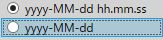
こんな感じでRadioButtonとListBoxのSelectが一致しません。
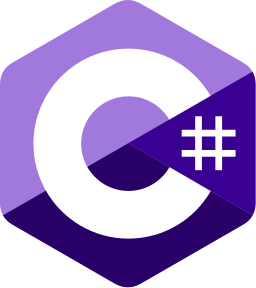



コメント